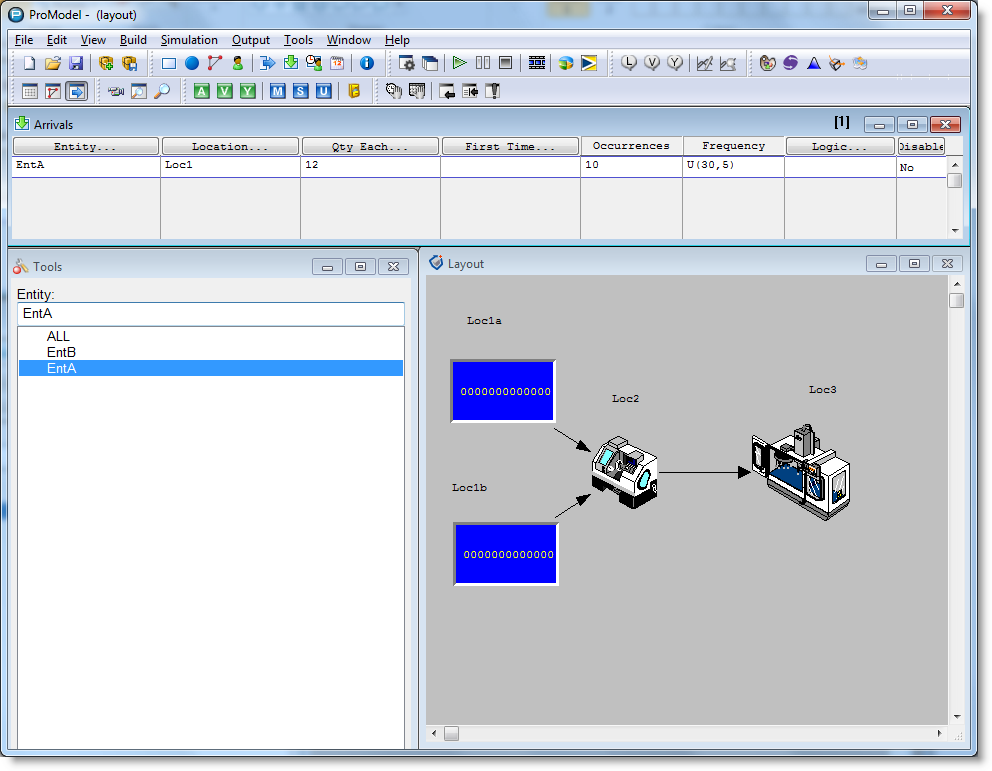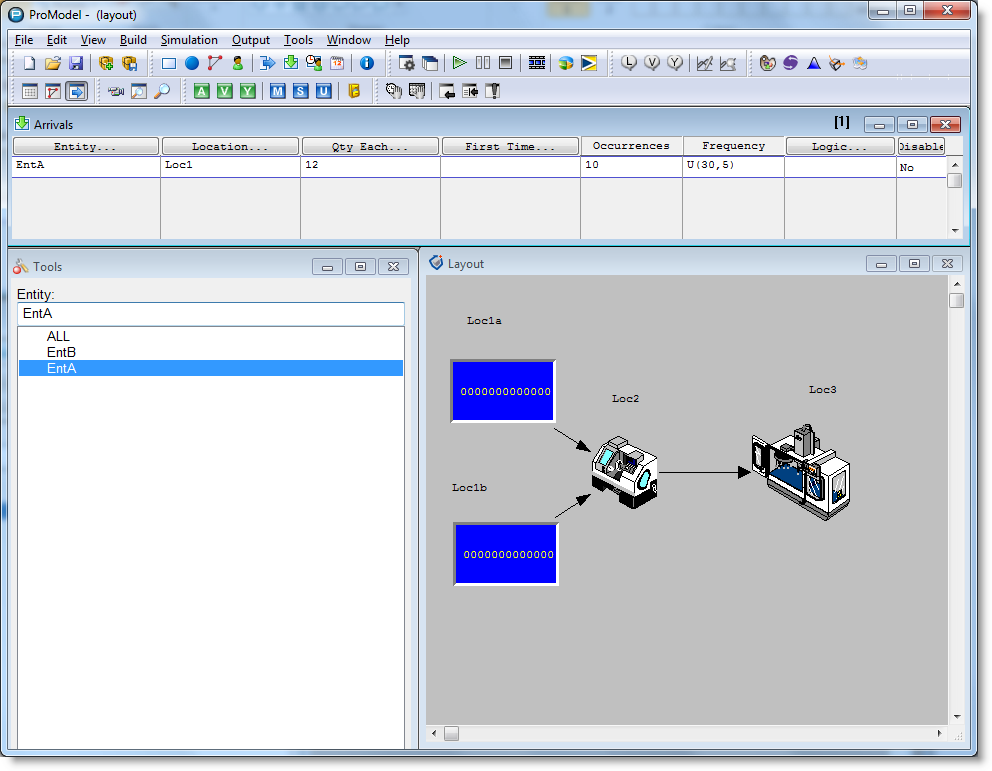
You are here: Building the Model: General Elements > Arrivals > Arrivals Editor
The Arrivals Editor consists of three windows that appear on the screen together. The Arrivals edit table contains the specifications of each arrival to the system and appears across the top of the screen. The Tools window contains tools for defining arrivals graphically and appears at the bottom left corner of the screen. The Layout window appears in the lower right corner of the workspace.